Guide to Managing Online Harassment
Online harassment can be overwhelming, but with the right tools and strategies, you can protect yourself. This guide will help you navigate different forms of harassment and empower you to take action.
- Identify Harassment
- Online harassment can take many forms:
- Cyberbullying: Repeated, intentional harm via social platforms.
- Doxxing: Publicly sharing private information without consent.
- Stalking: Repeated, unwanted attention or monitoring online.
- Hate Speech: Offensive or threatening speech targeting specific groups.
- Trolling: Deliberate disruption of conversations or spreading inflammatory comments.
- Online harassment can take many forms:
- Protect Yourself
- Assess the threat:
- If you or those close to you are in imminent physical danger or there has been a direct threat of physical violence, call 9-1-1 immediately.
- If there is no immediate physical threat, yet you believe the actions of the harasser are criminal, please contact University Police & Public Safety. They will assess any threats and initiate appropriate investigative follow-up.
- Strengthen the Privacy of Your Online Presence
- Use strong, unique passwords and enable two-factor authentication (2FA) on all accounts.
- Review privacy settings on social media platforms. Limit what others can see and share.
- Avoid sharing personal information (e.g., phone number, address) publicly online.
- Know Your Platform’s Tools
- Block and report abusive users. Platforms like Instagram, X, and Facebook have easy-to-use reporting systems.
- Mute or filter harmful comments or keywords. Many platforms allow you to block specific words or phrases from appearing in your feed.
- Document the Harassment
- Take screenshots of messages, posts, or other forms of harassment.
- Keep a record of usernames, dates, and times when the harassment occurred. This information may be useful for reporting or legal action.
- Remove your information from University directories
- Students can request to have their information removed from the directory under FERPA laws. Follow these steps from the Registrar to complete the needed forms.
- Assess the threat:
- Reporting Harassment
- Report to Social Platforms: each social media site has its reporting mechanisms:
- Facebook/Instagram: Go to the post, tap the top right of the post, select report post.
- X (formerly known as Twitter): Go to the post, select the down arrow at the top of the post, select report.
- TikTok: Go to the post, press and hold on the post or tap the share icon, select report.
- Report to the University
- University Police & Public Safety: Call 911 for immediate assistance during an emergency. Non-emergency contact information for University Police at each campus is available on the UPPS website.
- Student Accountability and Conflict Response: Submit a report online.
- Title IX office (if the harassment is gender-based): Submit a report online or call (814) 867-5088.
- Ethics and Compliance: Submit a report online.
- Legal Reporting
- Student Legal Services is available to help advise on legal procedure or how to navigate your options in formally requesting content be removed. Federal and state laws protect free speech, but those protections are not absolute. The staff at Student Legal Services can help you understand what avenues are available to you for reporting and legal recourse.
- Report to Social Platforms: each social media site has its reporting mechanisms:
- Dealing with Emotional ImpactOnline harassment can be highly distressing and may have long-lasting effects. Along with support from the University or law enforcement, the following steps may help individuals manage challenging situations online:
- Seek Support
- Counseling and Psychological Services is available to help you talk through your experience and find support. Consider connecting with their services to find a confidential and safe space.
- For campus services, please visit Counseling Services at Commonwealth and Other Campuses.
- Employee Assistance Program (EAP) offers counseling and phycological services for employees via SupportLinc.
- Student Care and Advocacy is available to help you navigate challenging circumstances and identify support resources, both on and off campus.
- Counseling and Psychological Services is available to help you talk through your experience and find support. Consider connecting with their services to find a confidential and safe space.
- Manage Stress
- Consider temporarily disabling your social media profiles or switching them to private if they aren’t already. This will allow only those who are following you to interact with your posts or message you.
- Your first instinct may be to respond and defend yourself online, but responding to messages can tend to prolong incidents. Other steps you can take include:
- Ignore: Social media agitators (or trolls) are attempting to elicit a response. In most cases, these individuals will move on if you ignore them for long enough.
- Mute: If online comments are causing you distress, you can mute the individual without notifying them.
- Block: Several social media platforms allow you to block others from following you, seeing your posts, or commenting on your content.
- Report: Reporting a user’s behavior on social media may lead to their account being suspended if they violate community guidelines. However, this approach has limitations, and some posts may not violate platform rules despite being harassed.
- Seek Support
- Know Your Rights
- The University opposes any actions intended to suppress or restrict the expression of ideas within our community. While university policies uphold the right to free expression, they also prohibit unlawful harassment, defamation, threats to personal safety, breaches of privacy or confidentiality, and any other conduct that violates the law.
- Understand First Amendment protections and university policies around free speech and harassment.
- Visit https://freespeech.psu.edu for more information.
- Harassment that is targeted and sustained can cross the line into criminal activity, even if the harasser claims “free speech.”
Final Thoughts
Remember, online harassment can happen to anyone, but you don’t have to deal with it alone. Your university, trusted peers, and online tools are there to help you manage and overcome it. Be proactive, protect yourself, and don’t hesitate to seek assistance when needed.